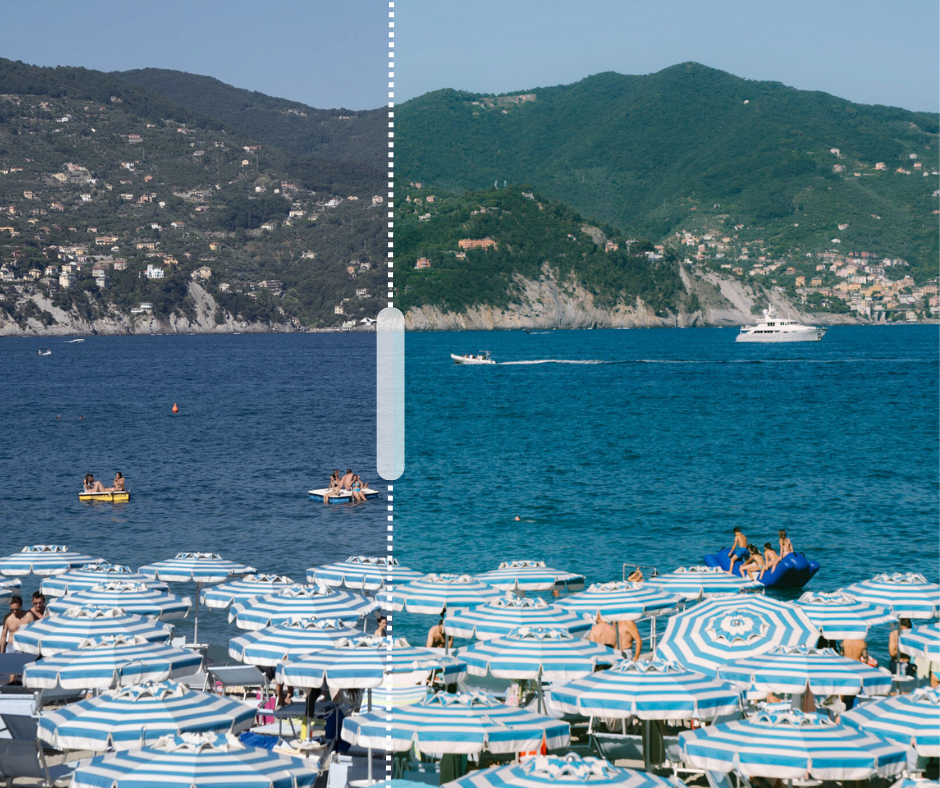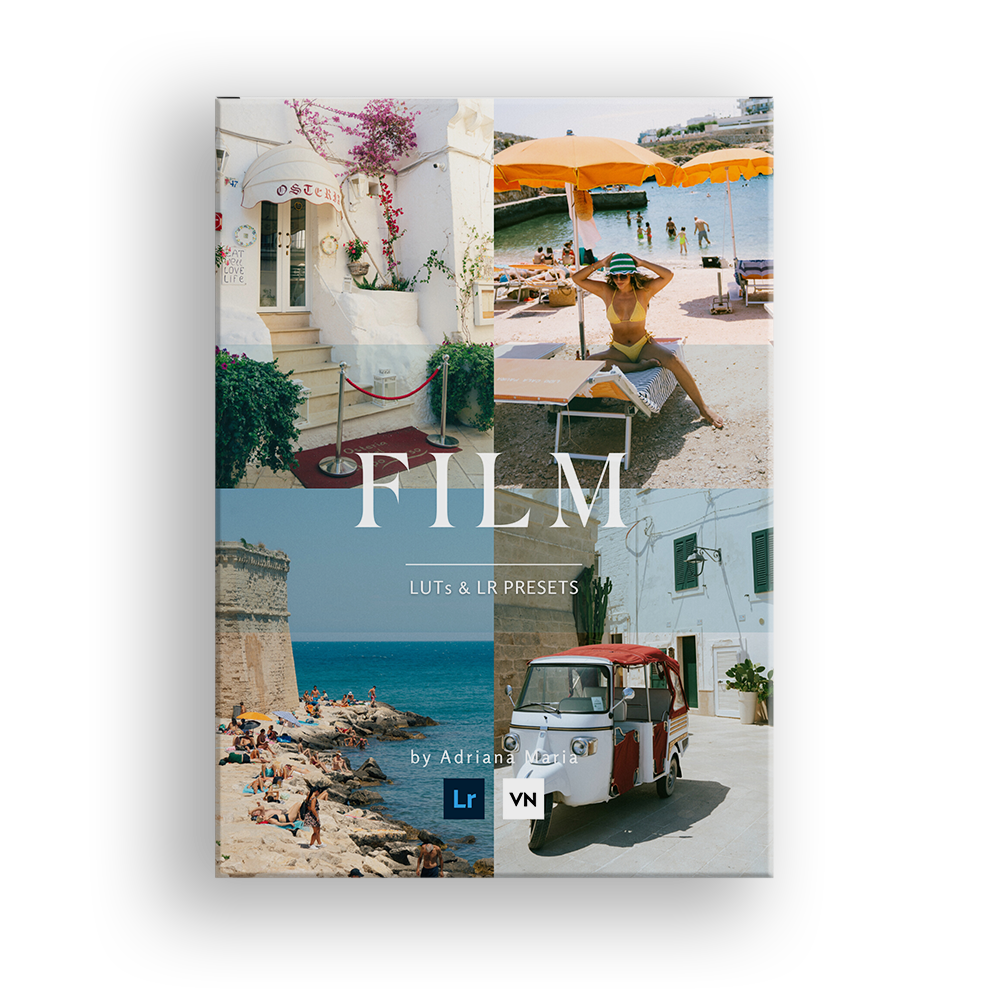What is a LUT?
Let’s begin with what is a LUT? In simple terms, a LUT (Look Up Table) is a preset / filter that changes the colour and tone of your video. Think of it as a Instagram filter that professionals use to achieve specific visual moods and colour tones for films. LUTs have been used for years by professionals to colour grade Hollywood films in professional editing apps like Premiere Pro and DaVinci Resolve. But now with advancements in mobile tech you can use the exact same technique right on your phone.
What are iPhone LUTs?
iPhone LUTs are special LUTs designed for editing iPhone video footage. Using these, you can establish a consistent colour look across all your mobile videos. Whether you’re using an iPhone 14, 15 or the latest iPhone 16, colour grading your videos can significantly elevate your mobile content. It not only makes your videos more apealing but also adds a particular mood or feeling.

How to use LUTs on iPhone
Using LUTs on your iPhone is easy, especially with free apps like VN Video Editor, which is the app I use to edit all my videos on mobile. The app also has all the features you need not only for colour grading but also cutting clips, transitions, slow motion, adding music and titles. I’ll run you through quickly how to get started applying LUTs in the app.
Quick guide how to apply LUTs to videos on mobile
1- Download the VN Video Editor app:
This app is compatible with both iPhone and Android and is free to use. you can get it via the app stores. It has a limit of 100 open projects, after that you can either pay for the pro subscription or delete some of your old previous projects to keep creating new ones.
2- Find Compatible iPhone LUTs:
While the VN app comes pre loaded with some ok filters, I prefer to use my custom LUTs made for iPhone videos. The key is to choose LUTs that are optimised for mobile footage. You can download the ones I use for iPhone and mobile footage here.
3- Apply LUT:
In the editing window and with a video clip added to your timeline, tap on the “Filters” tab and apply a LUT that looks good, youll see your video footage change when you select it.
4- Fine Tune Your LUT:
Once the LUT is selected, you can adjust its strength using the intensity slider to suit your taste.
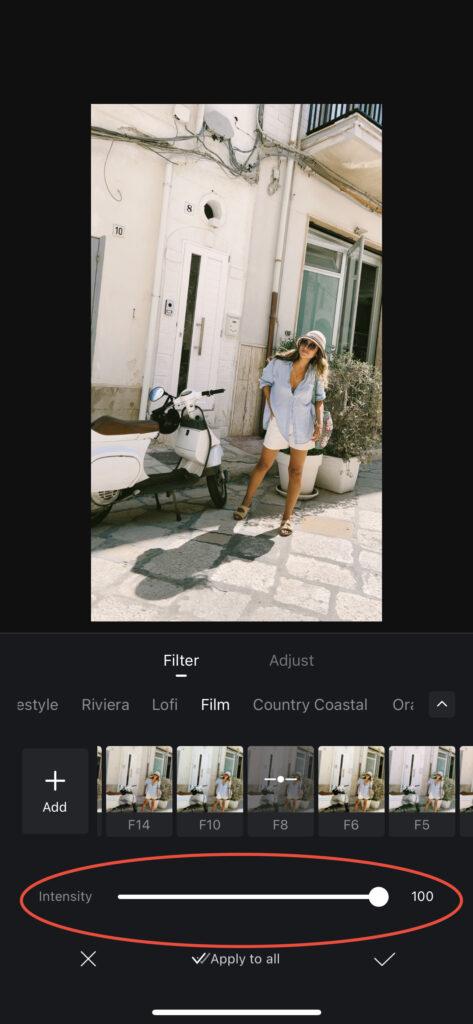
5- Adjustments:
In the “Adjust” section you can make fine tune edits to the clip such as exposure, highlights and shadows along with individual colours in the HSL tab. This is were you can really customise and colour grade your videos look.
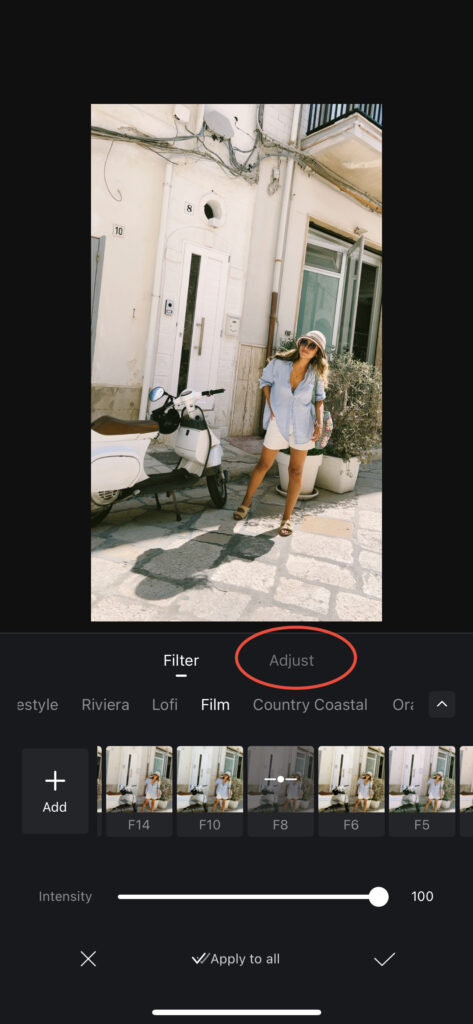
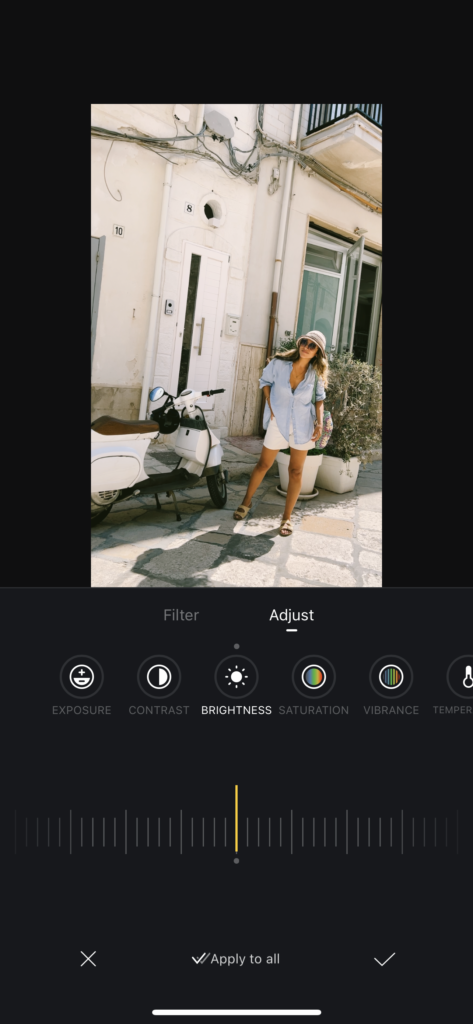
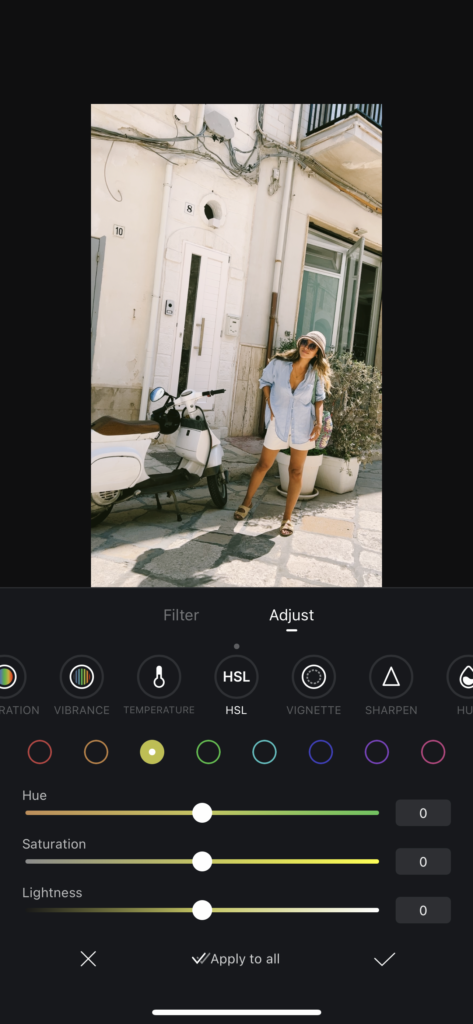
How to make iPhone videos Look cinematic
iPhones capture amazing quality videos and if shot properly you can’t tell that is not from a professional camera. Here are a few extra tips that can help make your iPhone videos look cinematic & professional.
Shoot in 4K Resolution
Shooting in 4k will you the best quality possible out of your phones camera. To enable this feature, go to your iPhone’s “Settings”, navigate to “Camera”, and then choose “Record Video” to select 4K resolution. I like to choose 4k 60fps as it is much sharper and allows me to add slow motion to clips later in editing.
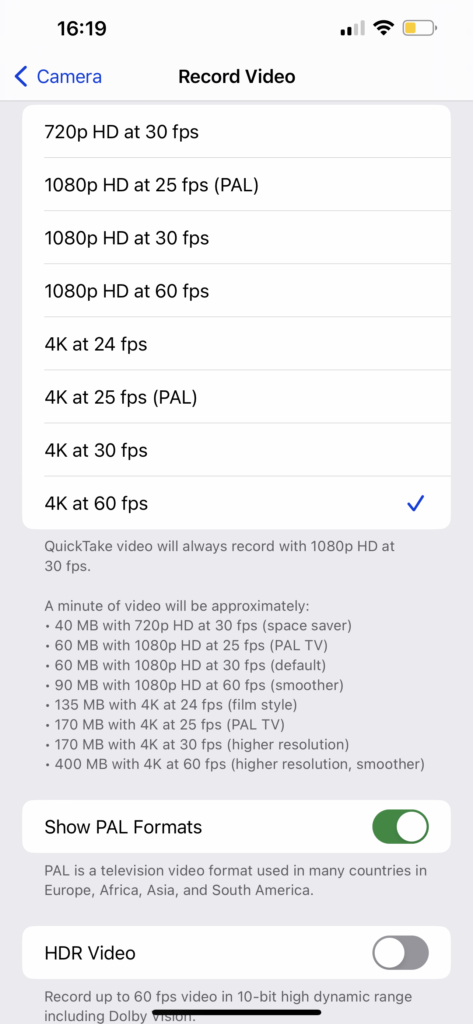
Use iPhone’s Cinematic Mode
For a shallow focus soft background look in your videos, use the iPhone’s Cinematic Mode and set the aperture to between F5.6 and F8. But be careful, apertures lower than this can make the background look too soft, giving the footage an artificial fake appearance.
To change these setting on your iPhone head to your phones camera, select “cinematic”, swipe up and select “f” slide left or right to adjust.
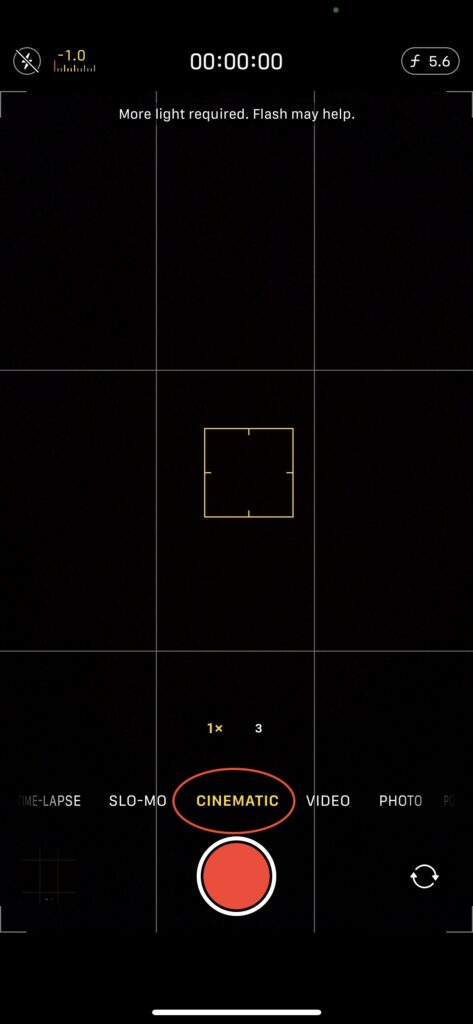
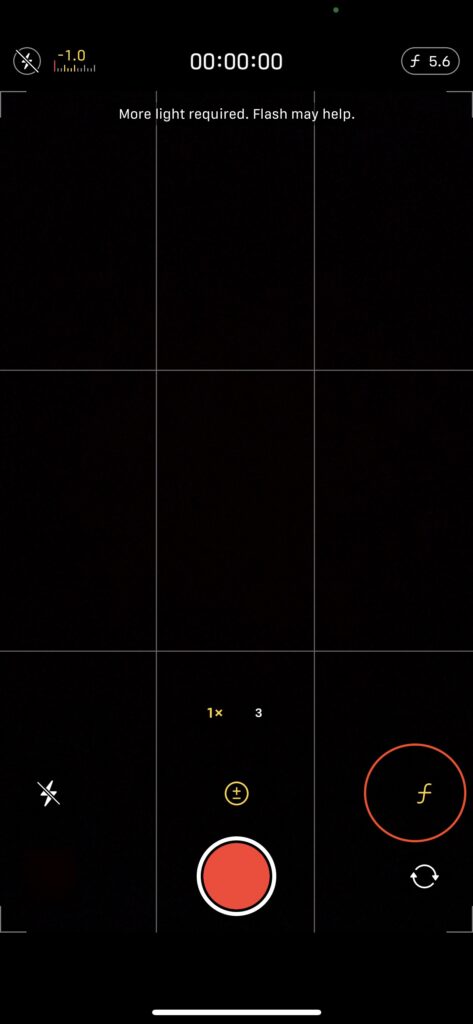
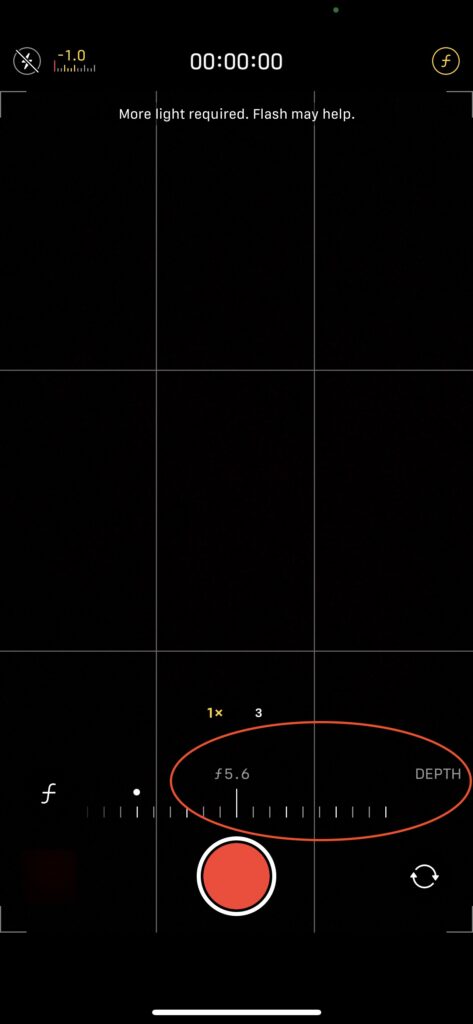
Slightly Underexpose Your Shots
Underexposing on iPhone can make your video look cleaner and give a more balanced exposure.
To change these setting on your iPhone head to your phones camera, swipe up and select “+-“ underexpose by sliding to the left. we like to choose between – 0.3 to -1.
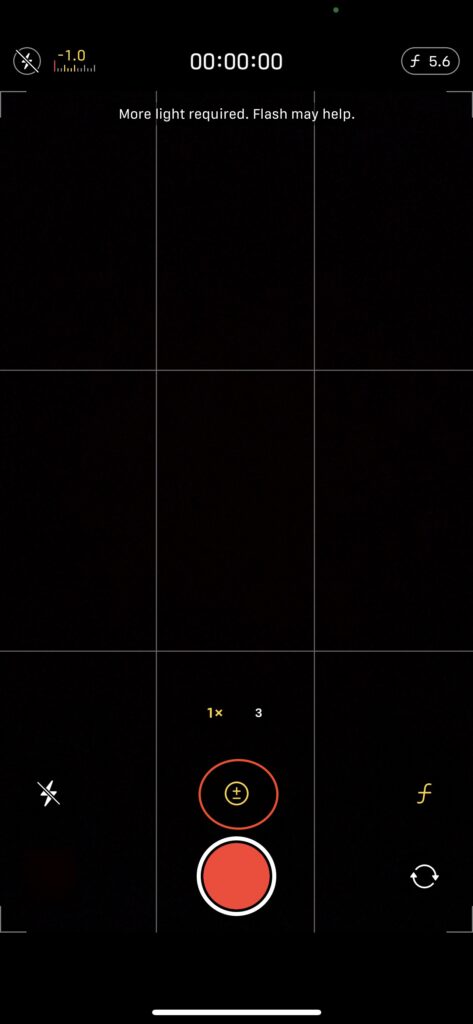
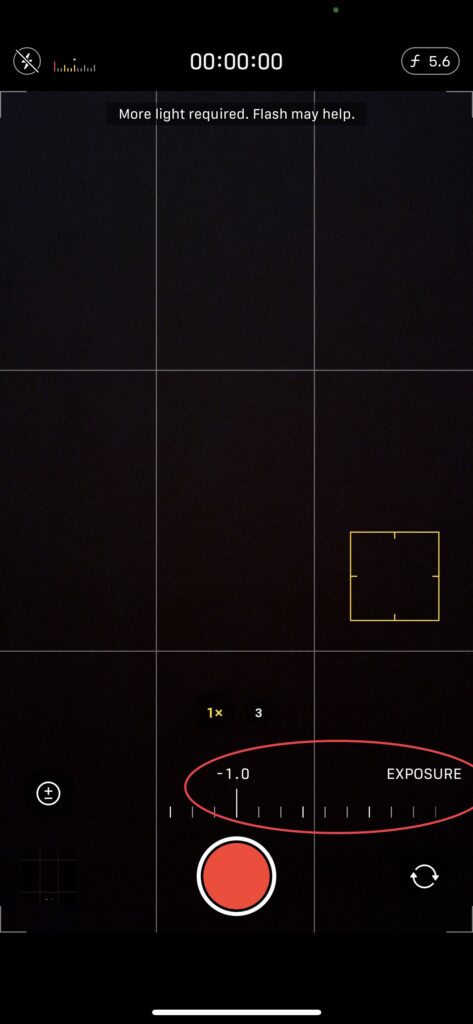
Intentional Camera Movement or Composed Still Frames
Try using either slow, smooth, intentional camera movements or well composed still frames to elevate your video.
Create Depth with Foreground Objects
Tap to focus on the background while using close foreground objects out of focus to give your shot more depth.
Use Golden Hour Lighting
For softer, more cinematic lighting, shoot your videos during golden hour (the time just after sunrise or before sunset.)
Slow-Motion Effect at 60fps
Shoot your videos in 60fps, then to slow down your video in VN Video Editor app press on “Speed” and slide down to 0.5x, don’t go any lower than 0.5x otherwise the video will look stuttery and not smooth.
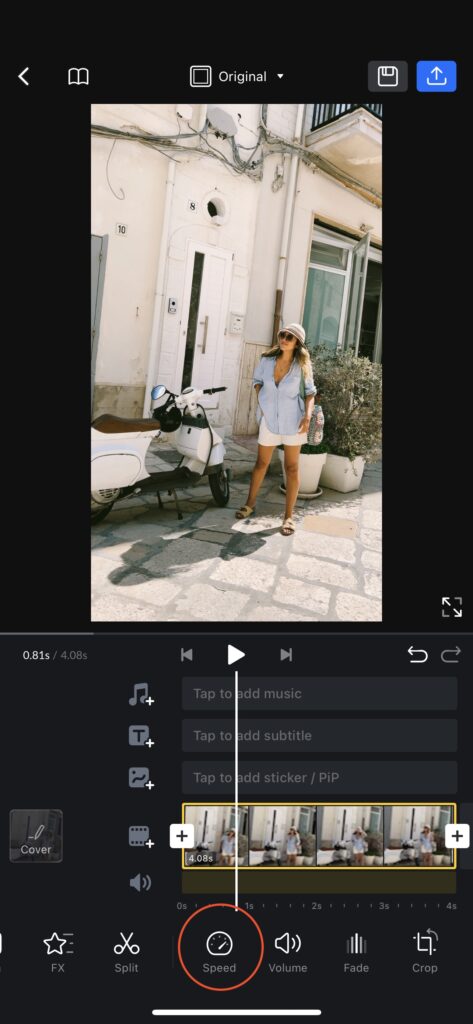
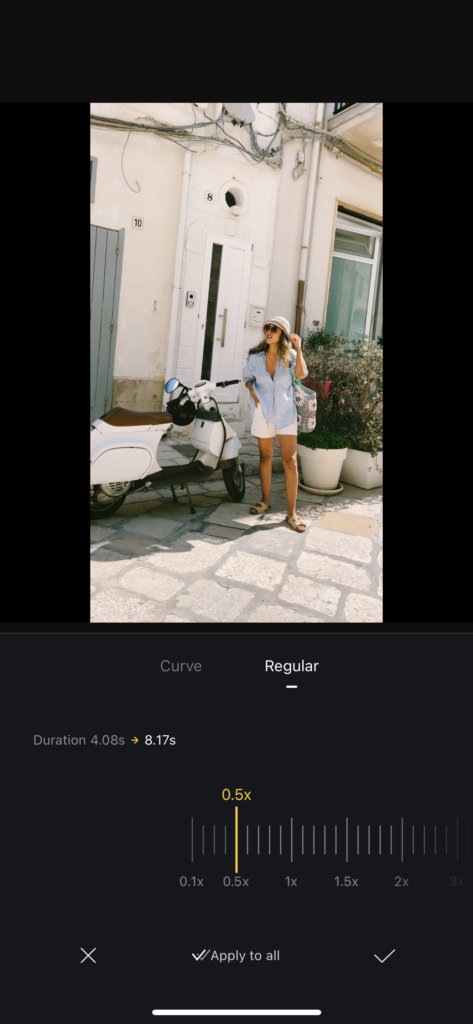
Achieve a Film Like Look by Shooting at 24fps
If you’re aiming for a cinematic look in your videos, try shooting at a frame rate of 24fps (frames per second). This frame rate has been the gold standard in traditional film making because it provides a naturally smooth motion. However, it’s essential to minimise your camera movements when shooting at this rate to avoid any flickery motion blur.
Use Film Aesthetic LUTs
To get a cinematic look in your videos, you can also use our favourite Film iPhone LUTs. These LUT’s help you easily get those nostalgic cinematic film tones and looks on your iPhone videos and photos. You can download them now here.
Download our Film look iPhone LUTs here
Editing with iPhone LUTs
By mastering iPhone settings and filming techniques, along with the power of colour grading with iPhone LUTs, you can transform your iPhone footage into truly cinematic and engaging content.